Filters
The support doesn work on Saturdays and Sundays, so some Friday requests can be answered on Monday. If you have problems with registration ask help on contact us page pleaseIf you not got email within 24~36 business hours, firstly check your spam box, and if no any email from the support there - back to the forum and read answer here. DO NOT ANSWER ON EMAILS [noreply@pluginus.net] FROM THE FORUM!! Emails are just for your info, all answers should be published only here.
The support doesn work on Saturdays and Sundays, so some Friday requests can be answered on Monday.
Quote from Piotr on December 18, 2023, 11:47Hi,
How to customize archive view and filters?1) How do I change the number of products displayed on the page? I currently have 10 products showing, and I want 15 to be displayed.
2) How to translate "CLEAR ALL"?
3) Why doesn't it work, nothing happens when I click on "Show filters". What is it for, what should show up?
4) When I click on Show 5, 10, 15 - the number of products shown does not change.
5) How to change the pagination to "Infinite Scrolling"?
--
Best regards
Piotr
Hi,
How to customize archive view and filters?
1) How do I change the number of products displayed on the page? I currently have 10 products showing, and I want 15 to be displayed.
2) How to translate"CLEAR ALL"?
3) Why doesn't it work, nothing happens when I click on"Show filters". What is it for, what should show up?
4) When I click on Show 5, 10, 15 - the number of products shown does not change.
5) How to change the pagination to"Infinite Scrolling"?
--
Best regards
Piotr
Quote from Piotr on December 18, 2023, 11:56
How to add a photo to an entry?
Shift+Alt+M doesn't work.
 How to add a photo to an entry?
How to add a photo to an entry?
Shift+Alt+M doesn't work.
Quote from Pablo Borysenco on December 18, 2023, 15:30Hello
Please watch this video - https://products-filter.com/video#zkyT-UPh5ps
1 Use this option - https://c2n.me/4jZ53BY.png
2 Read this - https://products-filter.com/hook/woof_clear_all_text
3 please give me a link to this
4 This is an incompatibility with a third party template
5 Read this - https://products-filter.com/make-infinite-scroll-for-filtered-products-also
How to add a photo to an entry? - use services to transfer images via links
Hello
Please watch this video - https://products-filter.com/video#zkyT-UPh5ps
1 Use this option - https://c2n.me/4jZ53BY.png
2 Read this - https://products-filter.com/hook/woof_clear_all_text
3 please give me a link to this
4 This is an incompatibility with a third party template
5 Read this - https://products-filter.com/make-infinite-scroll-for-filtered-products-also
 How to add a photo to an entry? - use services to transfer images via links
How to add a photo to an entry? - use services to transfer images via links
Quote from Piotr on December 19, 2023, 09:39Hi,
Thank you for the answers given and please still1) where to enter woof_clear_all_text from point 2 ?
2) Link do piunktu 3: https://copyoffice.wolfgraf.com/produkty/swoof/format-papieru-a4/predkosc-wydruku-20-and-22-and-25-and-26-and-27-and-28-and-30-and-31-and-33-and-35-and-36-and-37-and-40-and-43-and-44-and-45-and-47-and-50-and-52-and-55-and-60-and-65-and-70-and-80-and-90/producent-konica-minolta-and-ricoh/
3) After selecting the value of the attribute and selecting, another page (pagination next page) - filters do not refresh - slide range does not load.
4) How to change the icons for deleting selected filter parameters - they are pictures I see, but how to replace them, where can I do it?
--
Best regards
Piotr
Hi,
Thank you for the answers given and please still
1) where to enter woof_clear_all_text from point 2 ?
3) After selecting the value of the attribute and selecting, another page (pagination next page) - filters do not refresh - slide range does not load.
4) How to change the icons for deleting selected filter parameters - they are pictures I see, but how to replace them, where can I do it?
--
Best regards
Piotr
Quote from Piotr on December 19, 2023, 09:555) After selecting a value in the filter "Scanning speed" range slider, and then after returning to the maximum range from to - the list of products does not refresh.
On the other hand, the "Print speed" filter works, after selecting the range and changing it again - the products reload/filter.
--
Best regards
Piotr
5) After selecting a value in the filter"Scanning speed" range slider, and then after returning to the maximum range from to - the list of products does not refresh.
On the other hand, the"Print speed" filter works, after selecting the range and changing it again - the products reload/filter.
--
Best regards
Piotr
Quote from Piotr on December 19, 2023, 10:17First page with selected attributes
Second page...
First page with selected attributes
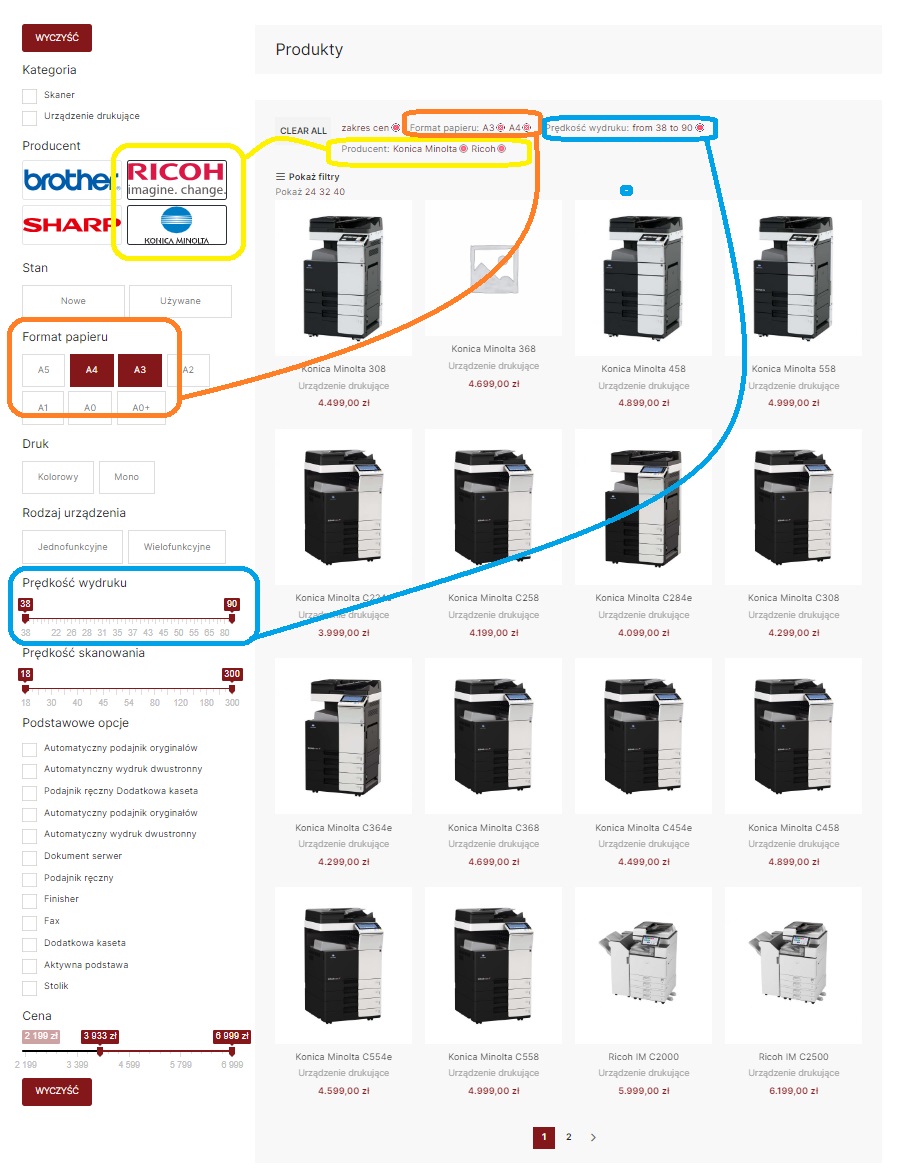
Second page...
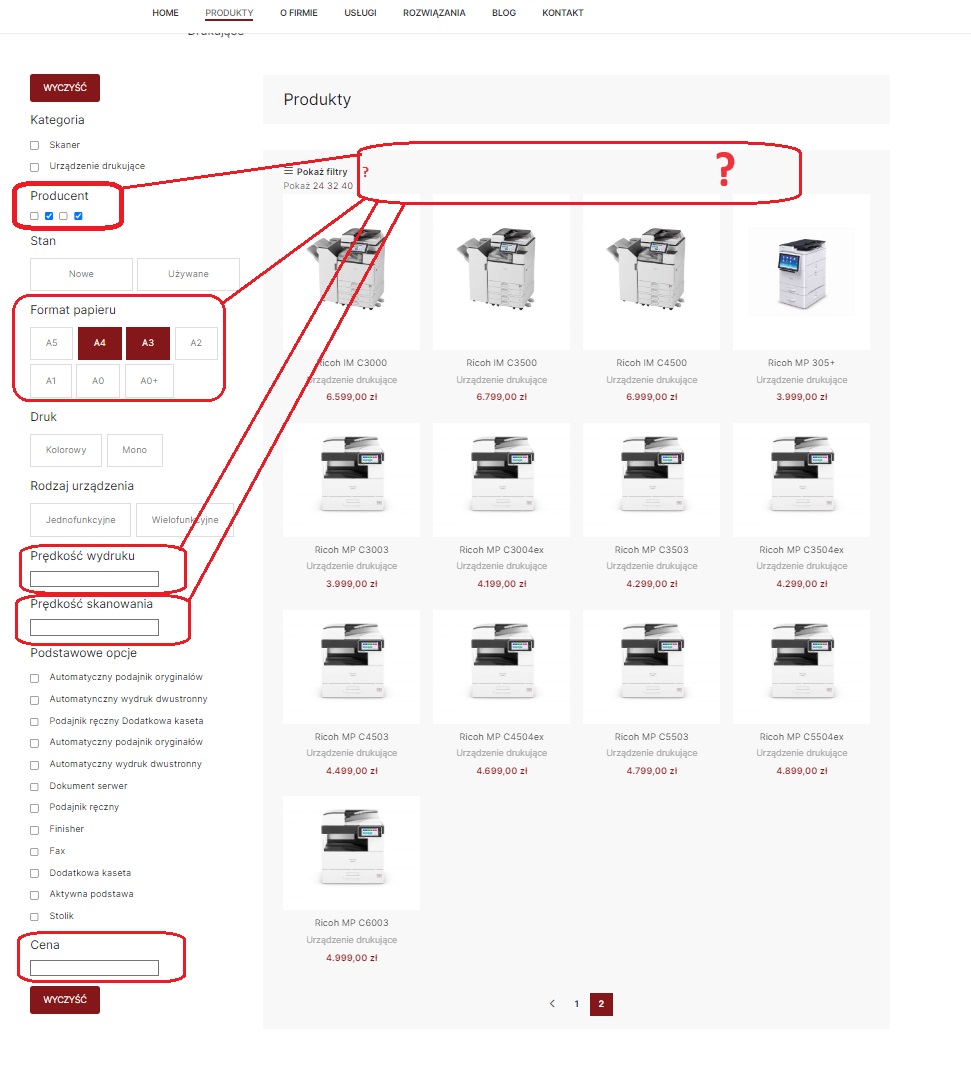
Quote from Piotr on December 19, 2023, 11:22Hi,
How to disbale selected categories ?
--
Best regards
Piotr
Hi,
How to disbale selected categories ?
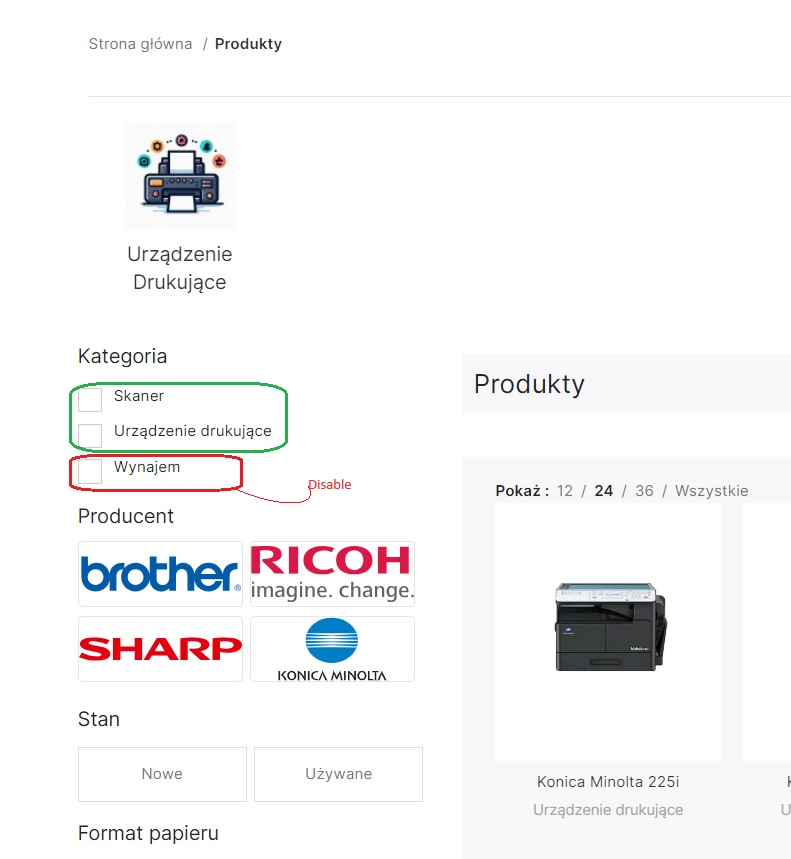
--
Best regards
Piotr
Quote from Pablo Borysenco on December 19, 2023, 14:00Hello Piotr
1 In functions.php of the current theme
2 https://share.pluginus.net/image/i20231219135434.png - I have nothing to do with this button, you should write to the author of this functionality
3 Disable Ajax pagination in the template settings, it is better to disable all Ajax features of the template
4 Read this - https://products-filter.com/hook/woof_delete_img_url
5 Unfortunately, to reset the range you have to use the reset button
Hello Piotr
1 In functions.php of the current theme
2 https://share.pluginus.net/image/i20231219135434.png - I have nothing to do with this button, you should write to the author of this functionality
3 Disable Ajax pagination in the template settings, it is better to disable all Ajax features of the template
4 Read this - https://products-filter.com/hook/woof_delete_img_url
5 Unfortunately, to reset the range you have to use the reset button
